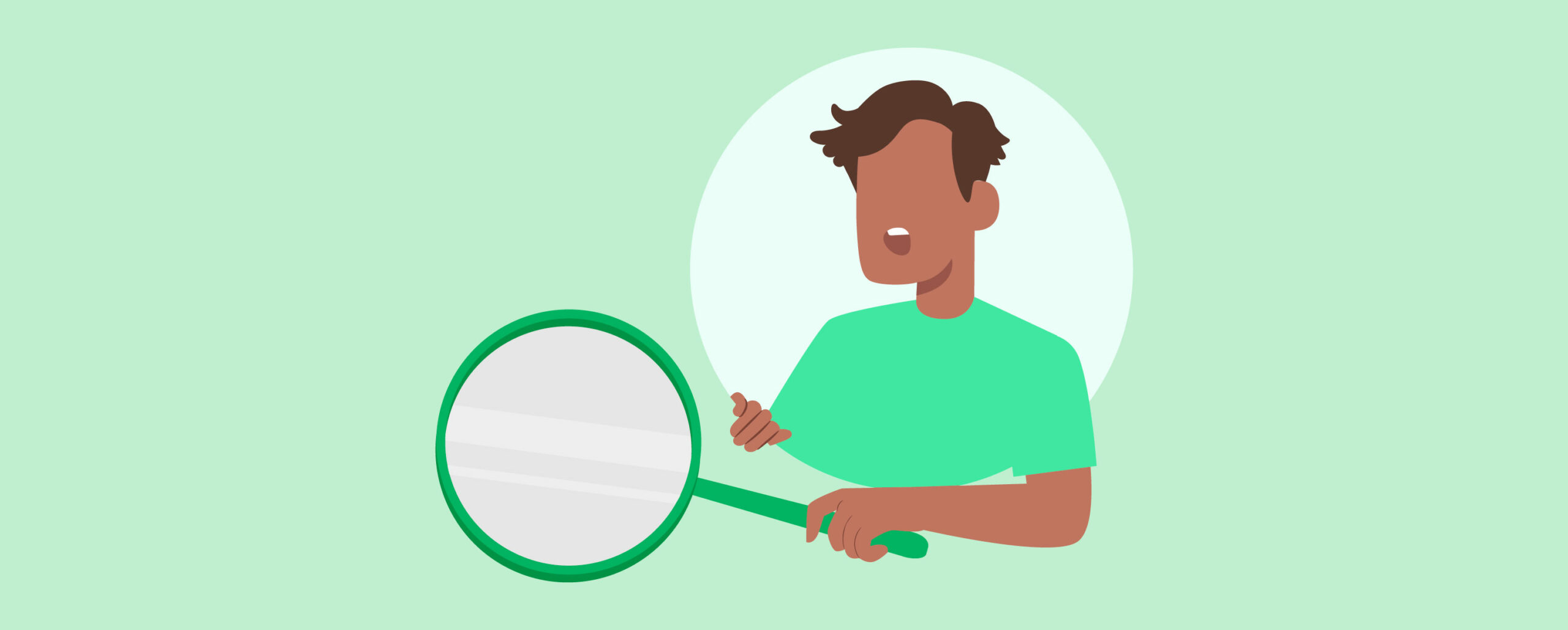They’re broken down into three categories; digital strategy and measurement, social media and advertising and website and tools.
Digital Strategy & Measurement
KPI
Key Performance Indicator – metrics that are tracked to monitor achievement of objectives.
SEO
Search Engine Optimization – various methods to increase your keyword rankings on search engines like Google and Bing.
GA
Google Analytics – a free measurement tool, offered by Google, to help websites track and measure data.
Algorithm
A set of rules and instructions that computers follow to perform a task. Example; when you search for a keyword on Google, it will use an algorithm (Named PageRank) to find websites that are most relevant for that keyword.
CTA
Call to Action – Some content (ex. A button or a link) which is designed to elicit a desired action from your target audience. For example “Click here to get a free cheeseburger”.
Conversion Rate
Number of people completing a specific goal, divided by the number of total visits.
Campaign
A Google Analytics term, very similar to the traditional sense, that collects different data sets through online sources within the same promotion.
UTM Link
A normal website link extended with the name of your campaign and source to allow your analytics or CRM system to identify and where a conversion originated from.
Remarketing
Marketing specifically to users that have already been to your website.
Source
Where the visitor to your website originated from. Example, another website or search engine.
QR Code
Quick Response code – scanning this code on a mobile phone will cause the desired website or app to load.
Social Media & Advertising
Social Media Platform
Online websites and apps, with a large base of users, where individuals can be vocal and engage with others.
Live stream
Live video through a social media platform, such as Facebook or Twitch.
Retweet / Shares
Sharing a post that was created by another user.
Likes
A button on posts that a user can click to let their audience and the poster know that you enjoyed their post.
Engagement
The number of times the user clicked, liked, shared or commented on a post.
DM
Direct mail (or ‘Direct message’) – when a reader messages you directly through a social media platform.
# – Hashtag
Hashtags are added to posts in social media to categorise them for other users to see. Other users can search for a topic or event using a # and find posts others have shared.
Facebook Business Manager
A tool that helps businesses manage multiple Facebook pages, Facebook / Instagram advertising and view reports.
Facebook Pixel
A code snippet that is added to your website, which gives you analytics to help you specifically target your Facebook Advertising campaigns.
Google Adwords
An online tool that allows you to set up advertising on Google.
PPC
Pay-Per-Click – you only get charged the advertising fee when the user clicks on your advert.
CTR
Click Through Rate – number of advert clicks, divided by number times the advert displayed.
CPA
Cost per acquisition / action – your advertising costs, divided by the number of paying customers gained from the campaign. This gives you the cost of advertising you have used to acquire one paying customer.
Website & Tools
Browser
Internet browser – an application (app) on your computer, tablet or phone that is used to access the internet. Examples include; Chrome, Firefox, Safari and Microsoft Edge.
URL
Uniform Resource Locator – A URL includes all the information needed to find a web address. Including the protocol (http or https), domain name (ex. appeal.digital) and the specific page (/insights-blog/).
DNS
Domain Name System – points the website address (or URL) to the correct IP Address of the website.
IP Address
Internet Protocol Address – just like every house needs an address to receive messages, so do computers. Your website is hosted on a server which has an address made up of numbers.
External IP – is the location of the network.
Internal IP – is the location of each device on the network.
Server
A computer, that serves the website to the internet. Usually enterprise grade computers that are specialised in serving websites to the internet.

Landing Pages
A single webpage used in marketing campaigns to increase SEO visibility or to provide specific information to increase sales/leads. Usually landing pages link back to the main site but the main site does not link to landing pages.
301 Redirects
Sending a URL to a page that no longer exists, to a different URL that does exist.
404 Error
An error that occurs when a URL is broken or the webpage no longer exists and is not redirected, or if the user has typed in an incorrect URL
CMS
Content Management System – allows an administrative user to edit and manage the content on a website.
SSL Certificate
A cryptographic key binding together a domain name and the company’s identity to allow secure connections from a web server to a browser.
Meta description
A description added to web page which will display when found through a search engine.
UX
User Experience – is the feel, functionality and flow of the website that creates the experience for the user on your website.
UI
User Interface – is the look and presentation of the website. UI design visually lays out the communication for the UX design.
Responsive
When a website changes in scale (due to size of browser window or device), the design moves in accordance.
Sitemap
A file or web page that lists all the pages and posts of a website for search engines to find.
QA
Quality Assurance – the period of testing of a website on all browsers and devices to ensure functionality and design intent.
CRM
Customer Relationship Management – a software tool that allows businesses to manage and analyze customer data and interactions, thus improving customer relations.
Email Automation
Setting up a single or string of emails to automatically send when a user triggers an event, such as purchasing a product or submitting an enquiry.