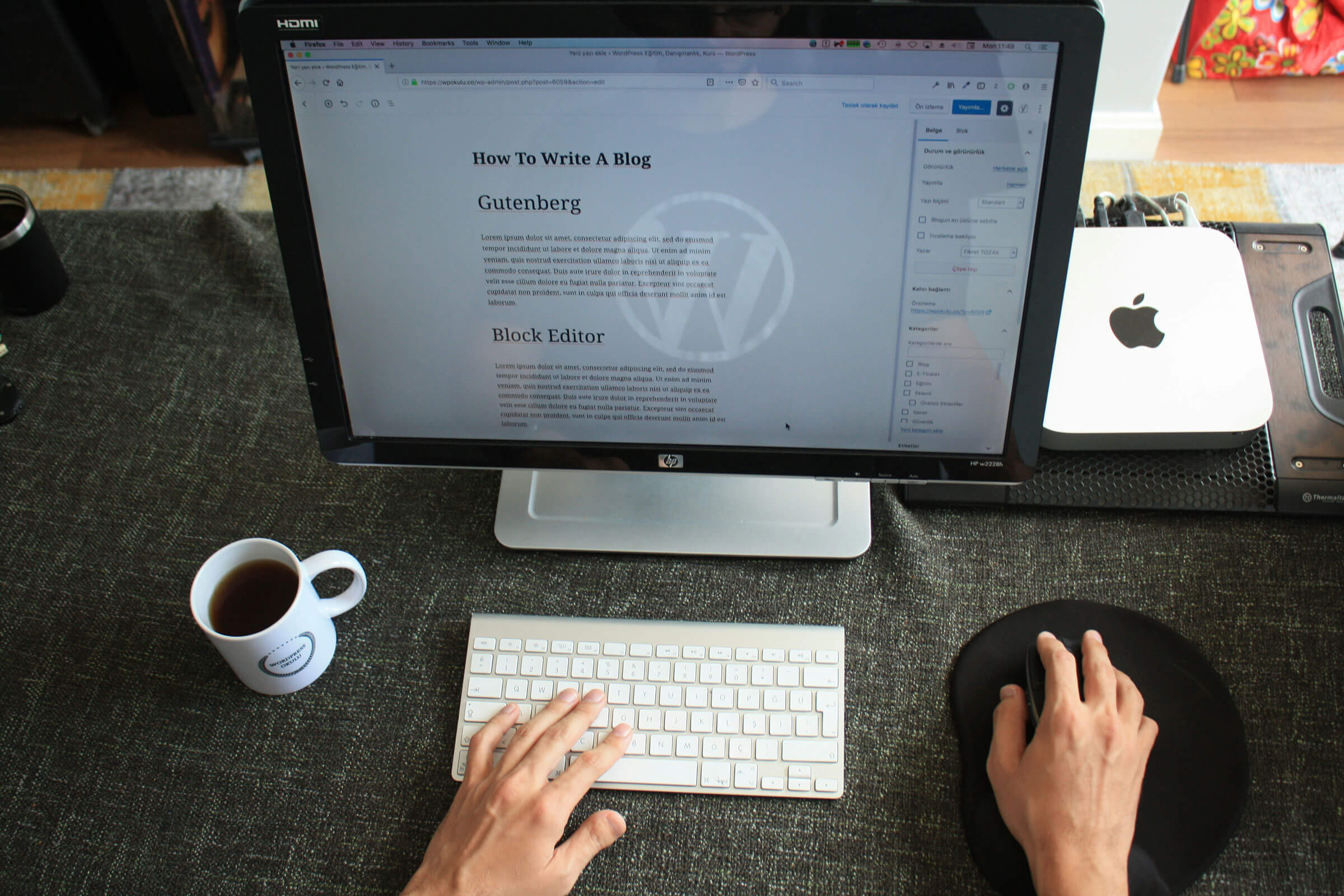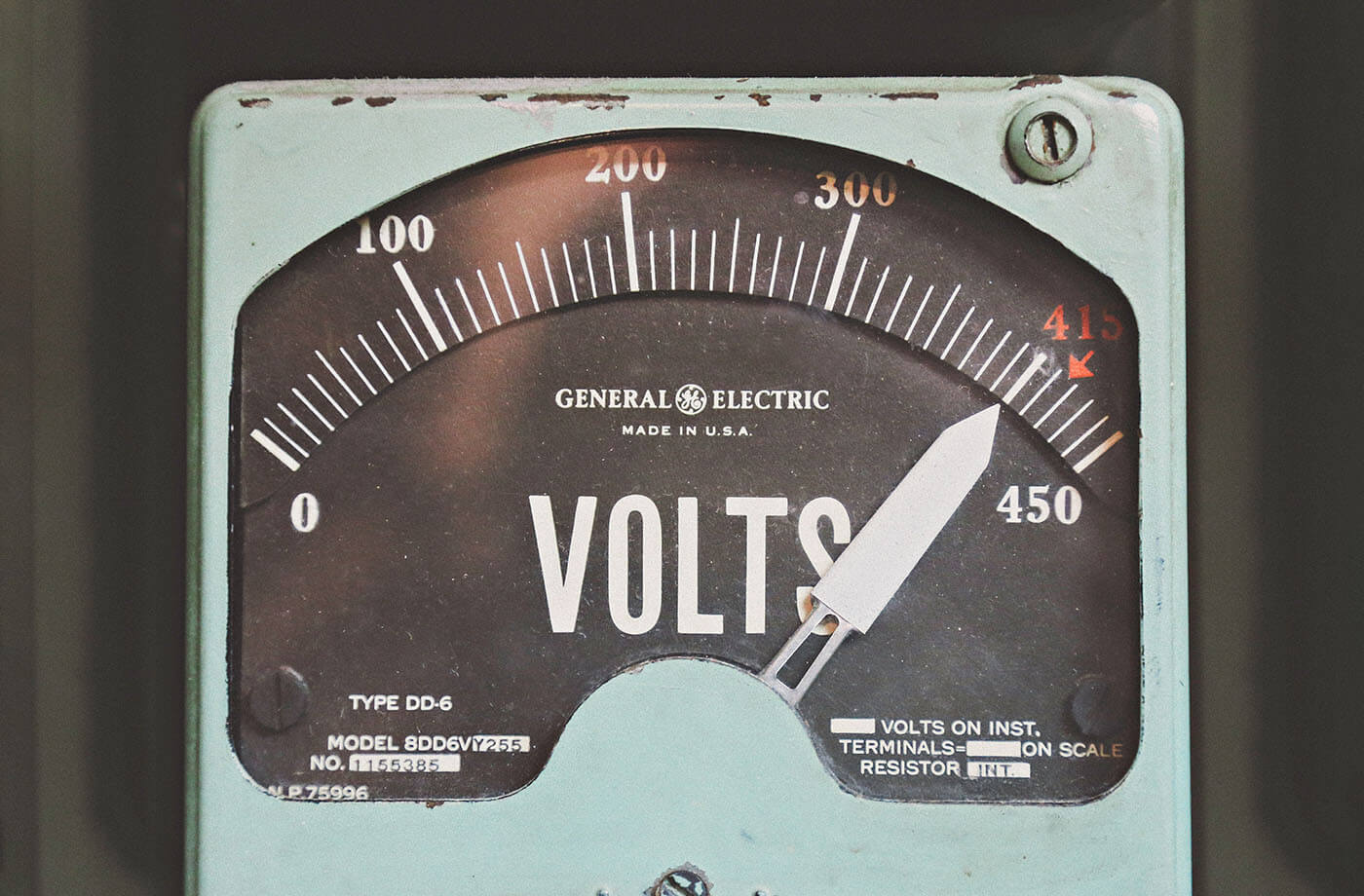Your servers can’t handle your audience
Not all hosting is created equal. If your website is painfully slow and users are being turned off by long loading times, the problem may be that there simply isn’t enough horsepower to serve your level of users. Generally there are 3 types of hosting:
Shared hosting:
You share one server with loads of other websites. This can cause problems in that if one user breaks the server with their site, your site can suffer. It basically means the resources of the server are shared between sometimes hundreds or thousands of users with no real guarantee as to which of those resources go to your website. If one website is using 90% of the server’s memory, the remaining sites only have 10% to play with. In order to prevent this “bad neighbour” effect, most hosting providers will severely restrict what users can do. This can lead to you being unable to update software or use custom scripting languages.
Cloud / Virtual Private:
On a cloud or Virtual Private (VPS) server, you are essentially still sharing the server with other users. However in this case, resources will be allocated in advance. This means if you are paying for 1GB of memory you should always have access to the entire 1GB. The virtualisation process means that you should be able to use the server like a dedicated machine. This allows you to install what you want on the server and configure it in a completely custom way.
Dedicated Server:
A dedicated server is exactly that, a dedicated machine that’s sole purpose is to serve your website. This gives you the most freedom but also comes at the greatest cost. It is also important to consider specifications when buying a cloud, virtual or dedicated server. Servers are just computers with an internet connection, the better the computer and the better the internet connection, the more reliable and fast your website will be.
You’re not secure
We think that securing your website with an SSL certificate is so important, we already wrote an entire article about it! Bottom line is, using an SSL certificate on your site makes it more SEO friendly, and instils more trust in your users.
Security doesn’t end with a certificate though. If your WordPress site, any of its plugins or themes are linking to or using resources from an insecure source, then it can cause problems. For example, if you embed an image in a blog post from a plain website (http instead of https), Chrome will identify your website as either secure with errors, or secure with mixed content, and won’t display the reassuring green padlock.
You’re not responsive
There really are very few excuses for your website not being responsive in 2017. Back when the web was fairly new, you could probably rely on all of its users having similar 15″ CRT monitors to view your website. This meant you could take the risk of settling on one page size. These days, users are logging on with everything form phones, tablets and smaller laptops to huge all in one machines, all with wildly different screen sizes and densities.
A responsive website should gracefully resize its content for fit and look good across all current screen sizes. Images should also be crisp enough to appear smooth on high density or retina screens. If your website doesn’t, it is going to stick out, and not in a good way.
You’re not pleasant on mobile
Now we’ve already covered responsiveness, but just because your website fits on a mobile screen doesn’t mean it plays nicely with mobile. Common problems with websites can include:
- Laggy or hanky scrolling
- Hit targets that are too small for touch
- Too much content, user’s fingers get tired just trying to read through all of your site.
You use too many plugins
What is wrong with having loads of WordPress plugins? Nothing in theory. A website could tun hundreds of plugins without seeing any degradation in speed or introduction of security flaws. The problem is that WordPress plugins are created by users, and aren’t regulated. This means that for every highly-optimised well written plugin, there are potentially many more that slow your website down or introduce security issues.
You’re not keeping WordPress up-to-date
Security:
With every WordPress release, the community strives to deliver better. Better speed, better security and more bug fixes. If you’re happy with the speed and how your site works however, you should still be concerned about security. WordPress is the most popular CMS platform out there, and can attracts a lot of malicious people. Generally, when security holes are found, the WordPress community is usually pretty quick in patching them. However, if you don’t install the updates, the holes are still there to be exploited.
Updates:
If you run an early version of WordPress, for example anything before 4.0, should you go ahead and update? There are clear benefits in you updating your WordPress site. Yet it’s highly likely that if you’ve got a theme and plugins running for an ancient version of WordPress, things are going to break when you upgrade. It’s always beneficial to try upgrades in a staging or local development environment before upgrading on a live site. If you’re not sure, it’s always better to have an experienced professional audit your site first.
Plugins:
Keeping the core WordPress installation up to date is important of course. However, to truly take advantage of all the latest technologies in security, features and speed, you need to also keep an eye on themes and plugins. Plugin updates should show in the “Plugins” section of the WordPress CMS. Keeping themes up to date is more nuanced. This is because there is a high chance your theme has been customised in some way.
Stripping a WordPress site right back to it’s core, most websites can benefit highly from updating PHP, the scripting language that powers WordPress. Upgrading from PHP 5 to 7 can deliver huge speed benefit, see our article