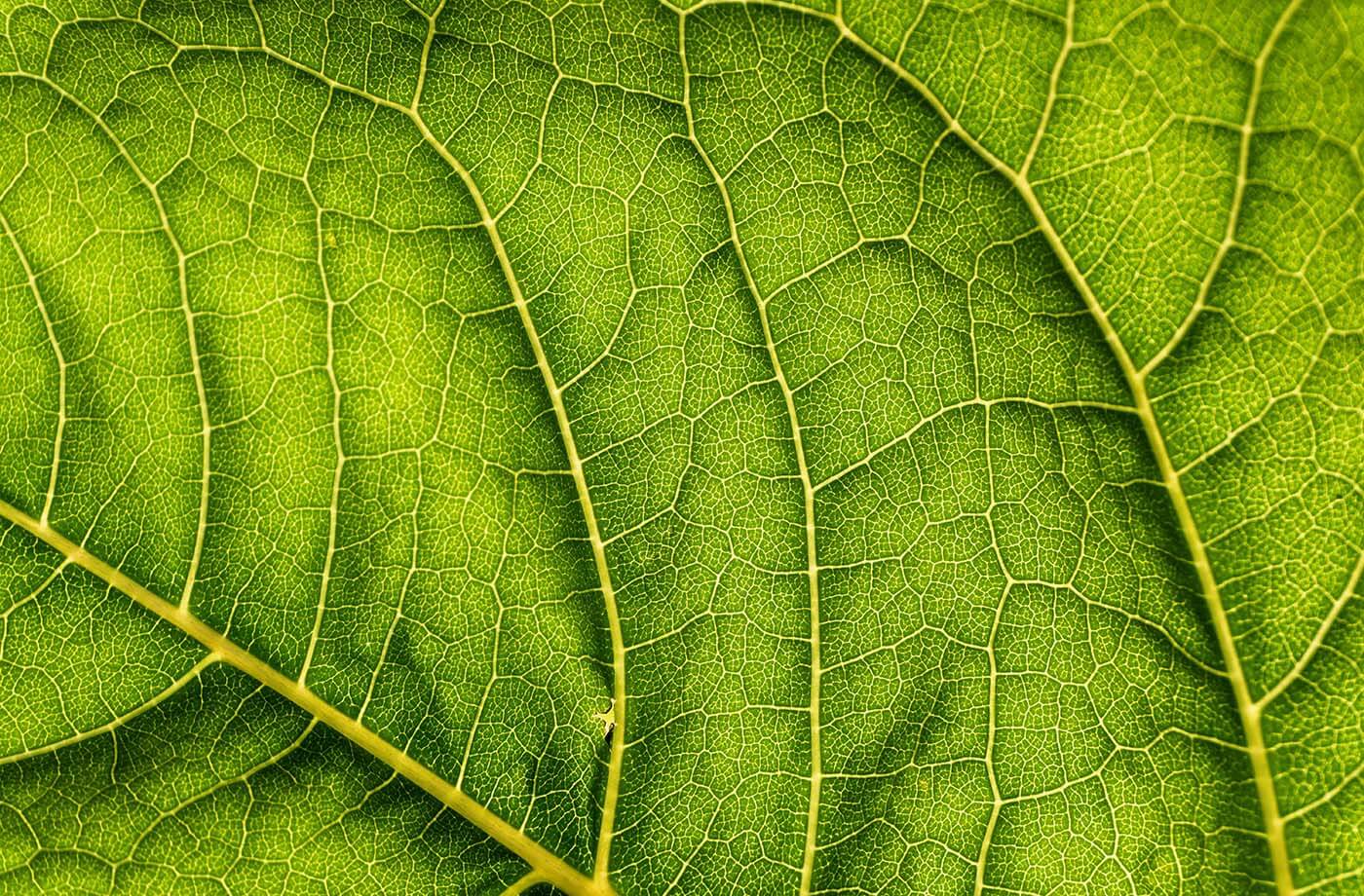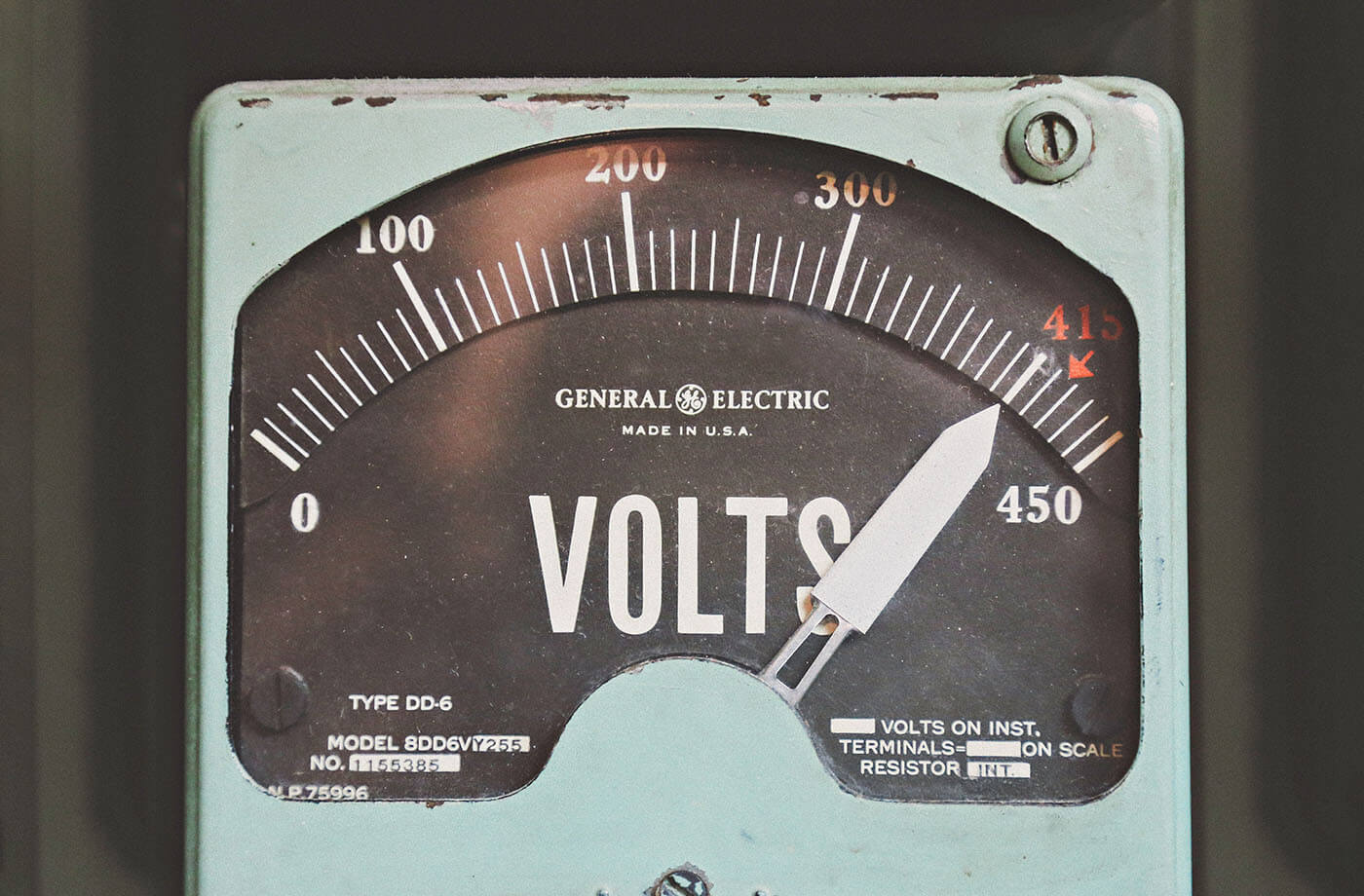Is website page speed actually important?
The short answer is YES. Page speed is very important for a user’s experience but it isn’t necessarily everything.
There is a careful balance to strike between having a fast website and an engaging design. You could have a bland site that is lightning fast, though users may not stick around to congratulate you. Conversely, a beautiful, interactive digital masterpiece might look great, but if it takes ages to load you might have a difficult time getting users to stick around and wait.
53% of mobile site visitors will leave a page that takes longer than 3 seconds to load.
Akamai Technologies, Inc. (NASDAQ: AKAM), released a report on the State of Online Retail Performance.
Some of the high level findings from Akamai’s report include:
- Half of consumers browse for products and services on their smartphones, while only one in five complete purchases using those phones
- A 100-millisecond delay in website load time can hurt conversion rates by 7 percent
- A two-second delay in web page load time increase bounce rates by 103 percent
- 53 percent of mobile site visitors will leave a page that takes longer than three seconds to load
- Bounce rates were highest for mobile phone shoppers, while tablet shoppers had the lowest bounce rate
What about PageSpeed Insights?
PageSpeed Insights is a Google tool that analyses different aspects of a web page and generates suggestions to improve its speed and performance. But let’s be really clear on this…
Google’s page score is not the same as page speed. There are a number of factors that are included in your page score. Not only speed.
If you decided to build a white page with black text in plain HTML, you could very easily achieve a perfect score of 100. But no one wants their website to look like that! Google PageSpeed is a fantastic tool to help you improve your website speed, but it should be viewed as a useful metric and not the only tool you use to plan and improve.
Making your WordPress site run faster tends to come at a cost – whether it’s development, higher maintenance and hosting, external services or redesigning the site to perform better. Getting a faster page speed is critical, but don’t get obsessed about vanity metrics – they are indicative rather than representative and should be viewed as such.
Don’t believe us? Well take a look at YouTube’s PageSpeed score…
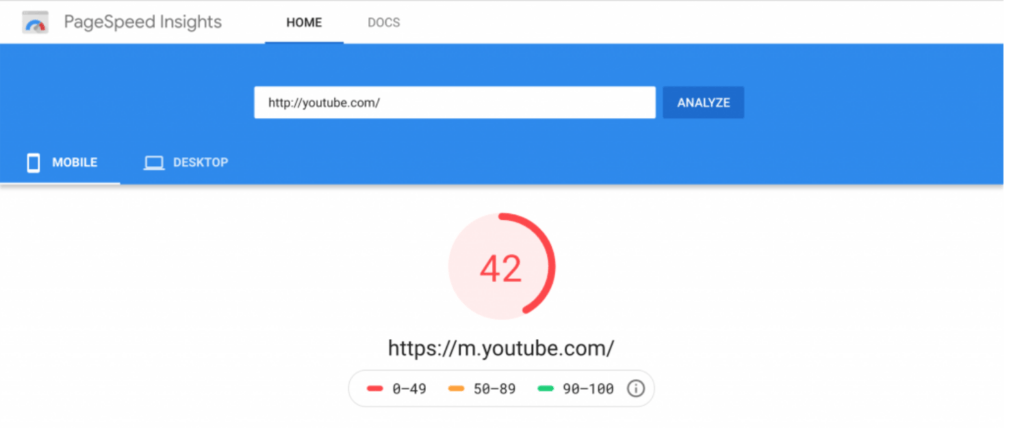
Now let’s get back to WordPress. Below we’ve detailed five ways to increase page speed on your WordPress website.
1. Managed WordPress hosting
Behind every website is a server that holds the database and code, most likely a virtual server. If the virtual server is running on an absolute bare minimum, it will have fewer resources to be able to run code and server content. You may be on a shared hosting platform in which multiple websites are being served from the same server. This would mean that all the sites on the server are competing for the same resources.
Upgrade your server so you are not on shared hosting. Put your site on a bare metal server rather than a virtual one. Upgrade your server so it has more resources to serve pages.
2. Use up-to-date software on your server
PHP 5 vs PHP 7 – PHP is the server-side language that runs your WordPress website. When you type appeal.digital into your browser, PHP is the language that sorts out what page to serve, what content to serve, interacts with the database and a million other things that make your site work.
PHP 5.6 is the last version of PHP 5 to be supported, and support ended December 2018. Not only is this a security vulnerability for your site, it also runs significantly slower than the newer PHP7 somewhere between 10-15% slower. For more information on this, check out our article on the subject.
On this note, make sure that your servers OS is up to date. If you have the opportunity to choose the OS we would recommend avoiding Windows! We favour Linux for WordPress, which is better in every regard other than it is being slightly harder to use.
3. WordPress plugins that help
We have found these plugins work easiest and best straight off-the-shelf. Results may vary but we generally see improvements of 20-40% after configuration. Be careful however as some of the optimisation options can break things, most notably, Google Maps.
Important note: The majority of these plugins put more work on the server so if your server is struggling as it is these optimisation could reduce overall speed.
4. Update WordPress
There are a number of improvements that WordPress will make to increase security and efficiencies so updating your version of WordPress is usually a good call.
Although beware that it is always advisable to have a developer update WordPress on a staging or development environment to ensure that the rest of your code & plugins are compatible with the updates to WordPress. This is particularly important given recent changes from WordPress 4 to 5.
5. Run fewer plugins on your site
We have seen a few websites where there are well over 50 plugins installed, and the vast majority were not being used. Each plugin you have installed and activated on your site will be doing something every time a relevant page loads. It might be something minor like adding a form to your contact page, but this has overhead associated with it. The HTML has to be sent, the style sheet for the CSS needs to be loaded in too, if there is any JavaScript used, that needs to be loaded in too. It all adds up!
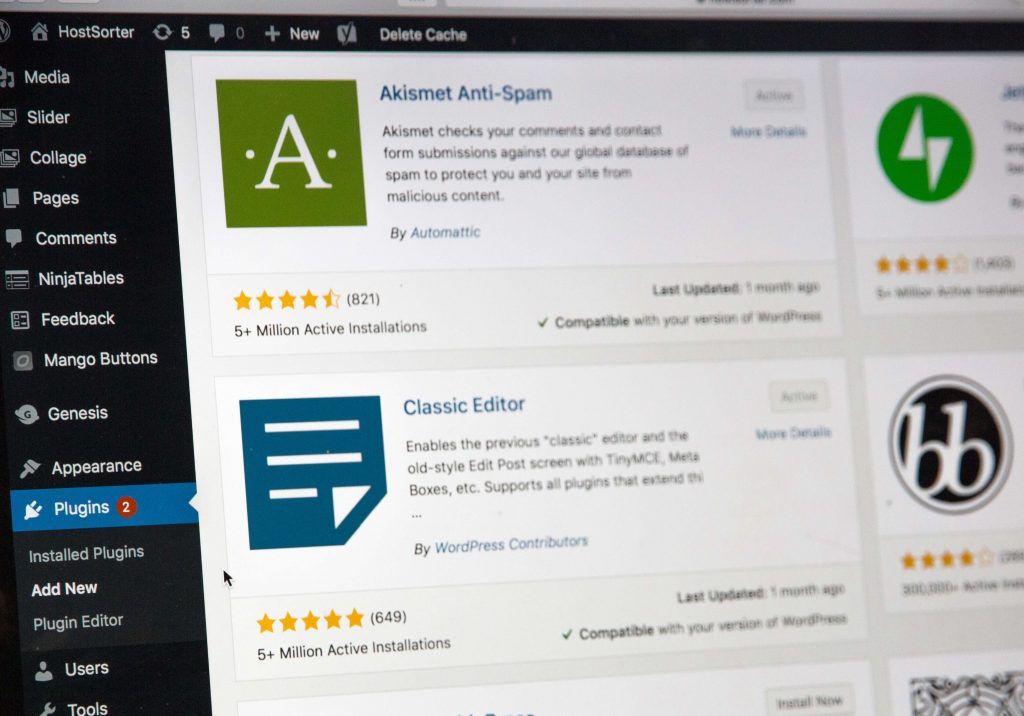
If the plugin developer has done a good job this shouldn’t noticeably affect your server operation, but anyone can create a plugin and there are no standards for speed or efficiency required to get your plugin on the WordPress plugins directory. Errors in the code can cause knock-on effects that slow the time taken to serve content. Also, the more plugins you use, the more likely conflict will occur which all need to be sorted before the page can be loaded.
Looking to improve the speed of your WordPress site? Take a look at how we can support your site and get in touch for more information.