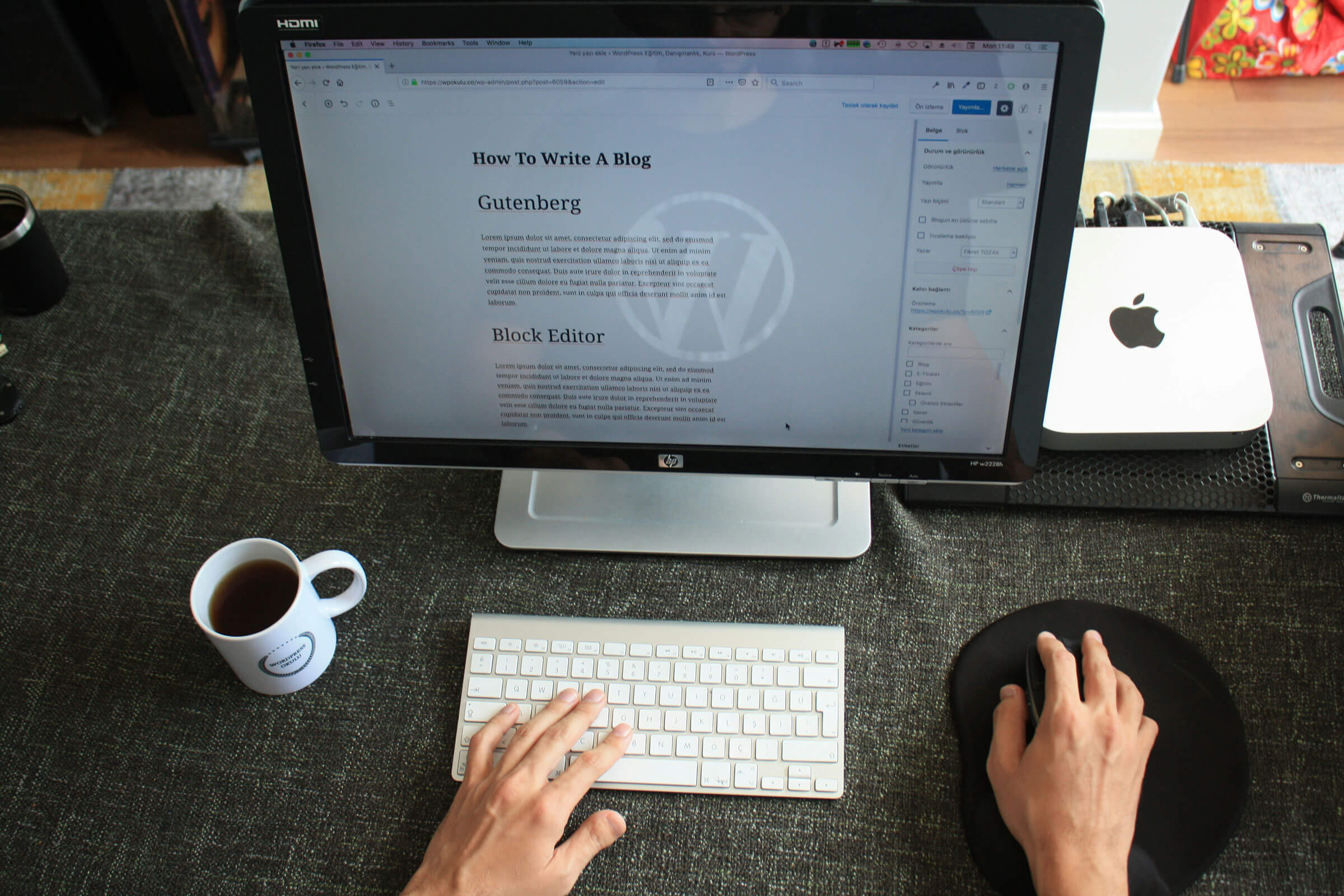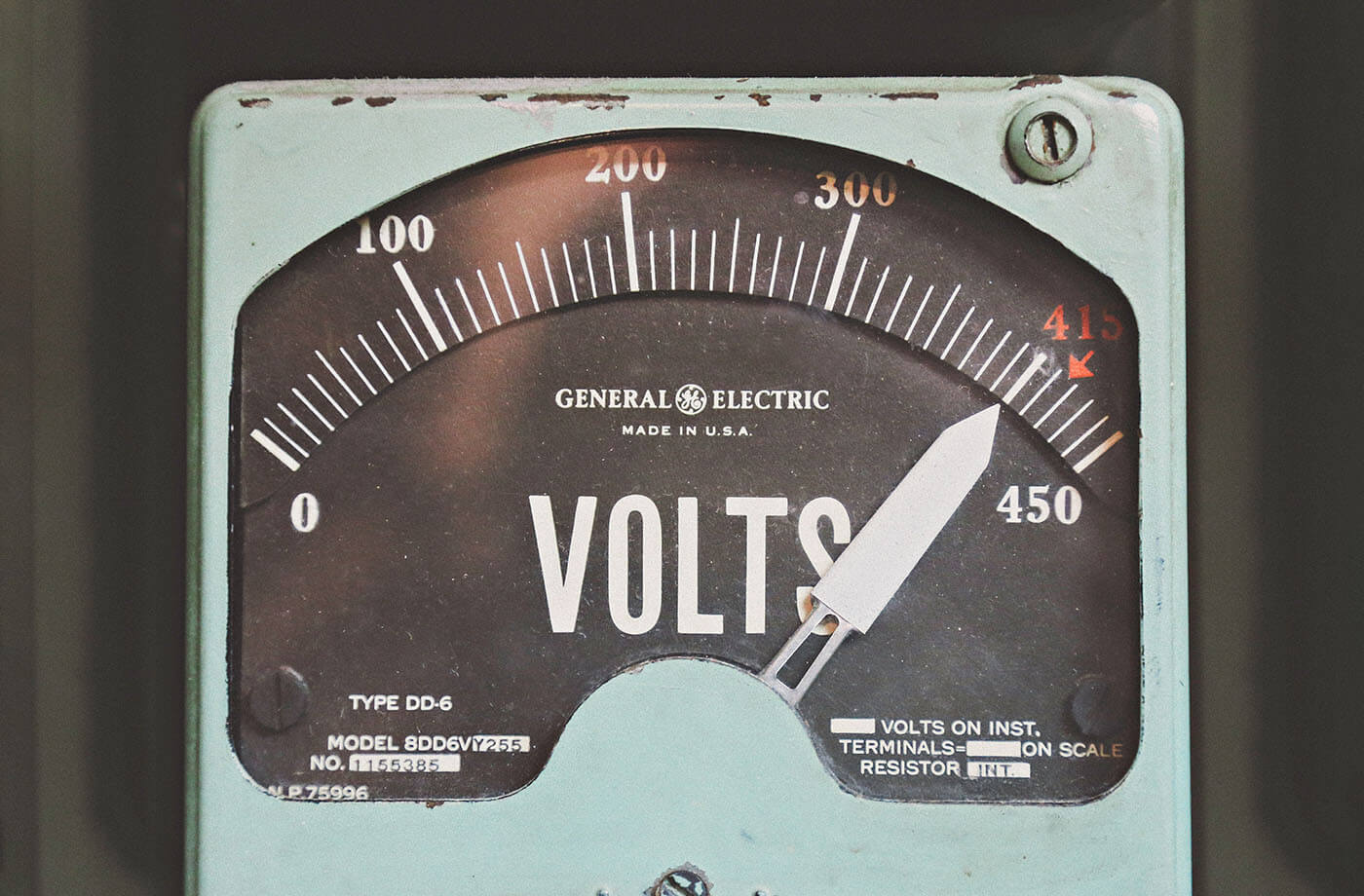Though the new features and technologies are exciting, Gutenberg has also caused a lot of controversy. One central issue is its potential to break existing WordPress sites as it is forced on anyone updating to WordPress 5.0.
Why are things changing?
The WordPress editor has seen incremental updates since its inception, but some argue it’s looking a little dated.
As the web evolves, more and more front-end frameworks are popping up, offering new ways to design and develop sites and web applications. Gutenberg aims to take advantage of some of these new technologies, such as Facebook’s ReactJS to give greater flexibility to WordPress users.
What does this mean?
As with any new development or technical evolution, there are teething problems.
In our initial testing, we found issues with three popular plugins – Yoast, Advanced Custom Fields (ACF) and WooCommerce. While these were all functional in their basic capacity, key features were broken. For example, WooCommerce is missing product categories, while ACF is missing the ability to hide the content editor.
At the time of writing, the Gutenberg editor is still in development with users able to install the new editor as a plugin to existing sites. However, in WordPress 5.0 it will no longer be optional. The existing editor for posts, pages and any other custom post types will be a thing of the past.
But all is not lost…
For plugins that aren’t compatible, there are already a number of methods for disabling Gutenberg. The WordPress Core development team have also promised an official plugin to return WordPress to its current status quo.
Steps to mitigate against Gutenberg issues
If you’re worried about the upcoming update, here are some steps to take:
- If you can, install the Gutenberg plugin on your site in a test or staging environment. Check that you haven’t lost any editing functionality.
- Check to see if automatic updates are enabled on your WordPress website. To avoid disruption, turn them off.
- If you use any third party themes or plugins that are crucial to your WordPress website, check with the developer to see if they plan Gutenberg support and what their roadmap looks like.
- If you’re using a specialised WordPress or managed hosted service it’s possible that you could be upgraded automatically by your hosting company. Contact them to make sure you’re not in for any unwanted surprises.
The WordPress Core team have not officially announced a release date for version 5.0, which will force users towards Gutenberg, but it’s rumoured for April. The official release date will be announced on their website soon.
Still worried about Gutenberg? Speak to a member of our team for more information and support on all things relating to WordPress.